Sunday, January 9th, 2005

NewApp's real name is FlySketch, and as you can probably guess from the name it's a drawing application. I got the idea a little while ago while doing some work in OmniGraffle, and I wanted to draw a little sketch in it, freehand style. Only OmniGraffle doesn't support that. Suck. What to do?
My alternatives were to fire up Photoshop or Illustrator or Painter, and then paste the resulting image into OmniGraffle. But then I'm not really seeing the whole picture- what it is that I'm drawing into. Or, since I have a tablet I could use Apple's Ink, but I don't really like the Ink drawing window.
How about a little floating window, with simple drawing tools where I can drag and drop the resulting image into any application that supports it? Oh- and make it activate and go away via a hot key.
Ding Ding Ding!
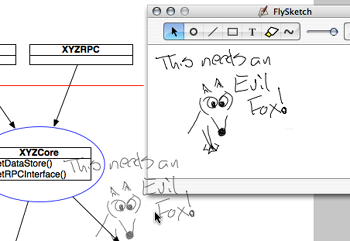
Dropping a sketch from FlySketch to OmniGraffle.
And thus it was. And after a great suggestion from Joe, I also added a simple highlighter. But how does that work? Simply move FlySketch over some text or something else you'd like to highlight, move the transparency slider a little bit and start highlighting away:
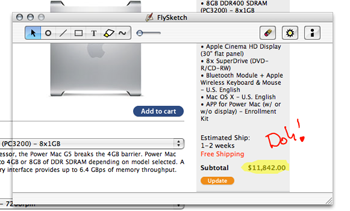
FlySketch at the Apple Store.
Go to the Apple Store, configure a machine that costs $11,842.00- highlight the price and then send it off to your mom as christmas gift idea for next year:
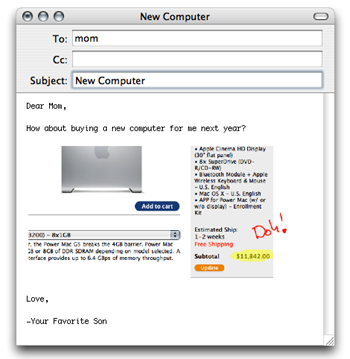
Sending images via email.
Well, you get the idea.
FlySketch has got a couple of other tricks as well, but you'll just have to wait for the public release to see that. Or you could go fill out a form and I'll add you to the private beta testers. Yes, there are silly stupid questions on the form- but I like reading the answers. They amuse me.

NewApp's real name is FlySketch, and as you can probably guess from the name it's a drawing application. I got the idea a little while ago while doing some work in OmniGraffle, and I wanted to draw a little sketch in it, freehand style. Only OmniGraffle doesn't support that. Suck. What to do?
My alternatives were to fire up Photoshop or Illustrator or Painter, and then paste the resulting image into OmniGraffle. But then I'm not really seeing the whole picture- what it is that I'm drawing into. Or, since I have a tablet I could use Apple's Ink, but I don't really like the Ink drawing window.
How about a little floating window, with simple drawing tools where I can drag and drop the resulting image into any application that supports it? Oh- and make it activate and go away via a hot key.
Ding Ding Ding!
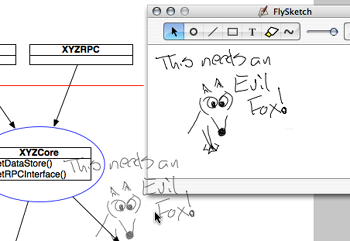
Dropping a sketch from FlySketch to OmniGraffle.
And thus it was. And after a great suggestion from Joe, I also added a simple highlighter. But how does that work? Simply move FlySketch over some text or something else you'd like to highlight, move the transparency slider a little bit and start highlighting away:
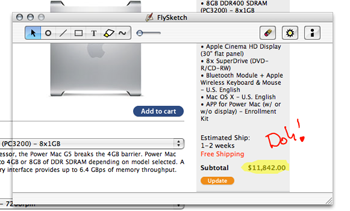
FlySketch at the Apple Store.
Go to the Apple Store, configure a machine that costs $11,842.00- highlight the price and then send it off to your mom as christmas gift idea for next year:
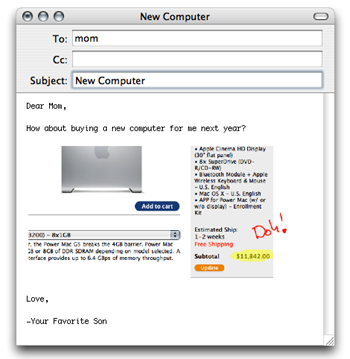
Sending images via email.
Well, you get the idea.
FlySketch has got a couple of other tricks as well, but you'll just have to wait for the public release to see that. Or you could go fill out a form and I'll add you to the private beta testers. Yes, there are silly stupid questions on the form- but I like reading the answers. They amuse me.
comments (0) # posted 1:46 pm (uct-6)
akm
people
other
im
All Things Copyright © 2001-2005 August Mueller